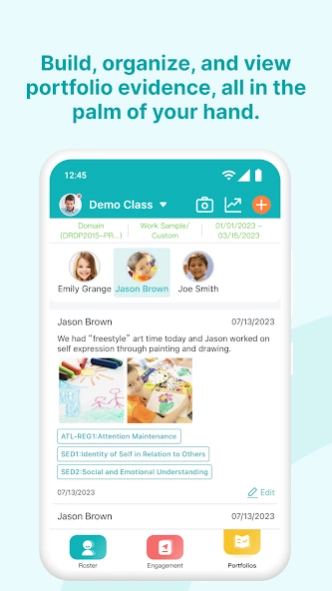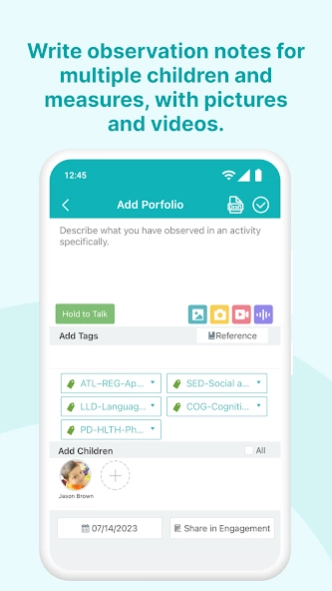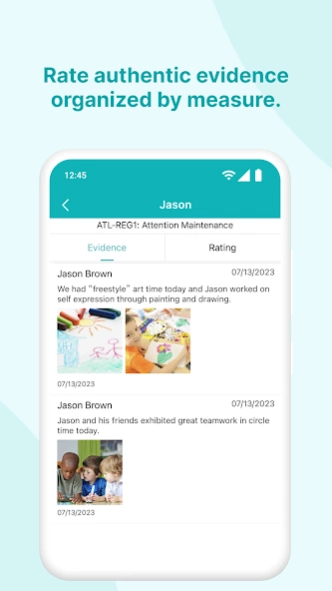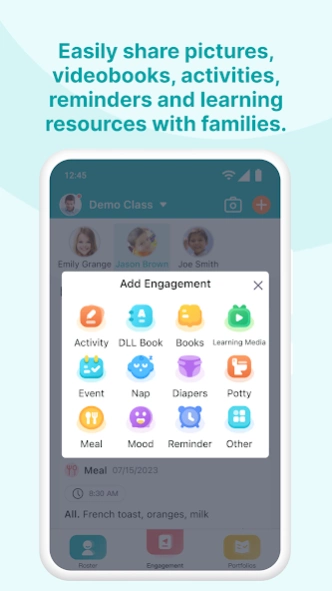Learning Genie for Educators 7.1.8
Free Version
Publisher Description
Learning Genie for Educators - Daily report & portfolio tool for childcare, family care, preschool, and nanny
Learning Genie for Childcare is a daily report & portfolio app for preschool teachers, child care centers, family care providers, and nannies.
Key features of the Learning Genie Childcare app:
1. Allows users to share daily routines, photos, reminders, notes and more with parents in real time on the Learning Genie Parent App. Also provides an automatic e-mail daily report summary.
2. Helps encourage parents to reinforce learning at home through sharing songs, videos, books. Parents can play full-length songs and videos, and even read entire e-books right on their Parent App.
3. Uses preset portfolio tags to help preschool teachers and childcare providers track and organize children’s developmental observations and assessment evidence. There is a set of built-in Early Learning Standards can be used. You can always contact help@learning-genie.com to customize and upload your custom set of tags. The portfolio tool also provides a quick summary of what has been observed and unobserved in a specific period of duration to help teachers stay on track.
4. Features an offline mode, which allows full, uninterrupted use of the app in areas with weak Wi-Fi. This is especially useful during outdoor play or field trips.
5. Provides desktop/laptop access through the Learning Genie web portal so school admins and teachers can manage classrooms with ease and download portfolio reports in PDF form.
The Learning Genie Program provides free sign up and 3-month trial, and is always free for family caregivers and nannies.
About Learning Genie for Educators
Learning Genie for Educators is a free app for Android published in the Teaching & Training Tools list of apps, part of Education.
The company that develops Learning Genie for Educators is Learning Genie Inc. The latest version released by its developer is 7.1.8.
To install Learning Genie for Educators on your Android device, just click the green Continue To App button above to start the installation process. The app is listed on our website since 2024-03-22 and was downloaded 5 times. We have already checked if the download link is safe, however for your own protection we recommend that you scan the downloaded app with your antivirus. Your antivirus may detect the Learning Genie for Educators as malware as malware if the download link to com.lg.newbackend is broken.
How to install Learning Genie for Educators on your Android device:
- Click on the Continue To App button on our website. This will redirect you to Google Play.
- Once the Learning Genie for Educators is shown in the Google Play listing of your Android device, you can start its download and installation. Tap on the Install button located below the search bar and to the right of the app icon.
- A pop-up window with the permissions required by Learning Genie for Educators will be shown. Click on Accept to continue the process.
- Learning Genie for Educators will be downloaded onto your device, displaying a progress. Once the download completes, the installation will start and you'll get a notification after the installation is finished.